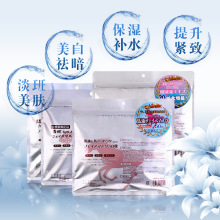Five Experimental Chrome Settings Worth Enabling
Similar to the "Labs" section of Gmail, Google has a hidden list of experimental features that you can enable to enhance Chrome. Head to chrome://flagsand you'll find dozens of potentially upcoming features in many stages of development.
Since they aren't ready to be on by default, it goes without saying that your mileage may vary when enabling them. Google warns that your browser might delete your data and your security could be compromised. It's not unheard of for flags to cause browser crashes or blue screens, though some are inevitably riskier than others.
With that said, we've tried to pick a handful of flags that seem relatively safe and yet useful to the average Chrome install. If this isn't adventurous enough for you or if you don't want to risk your main install, Google also provides a beta build of its browser with some new features as well as Chrome Canary, which is updated almost every day.

#enable-fast-unload | Fast tab/window close
When enabled, this feature reduces the amount of time it takes for a tab to disappear when you close it. Although it doesn't actually end the process any faster, the tab will close instantly while the process finishes being shut down in the background, making for a more fluid experience.
Available for: Windows, Mac, Linux, Chrome OS, Android
#automatic-tab-discarding | Automatic tab discarding
Chrome is notorious for its ability to consume memory and even machines with 8GB of RAM might run low with heavy usage. If this is an issue on your PC, you might benefit from automatic tab discarding, which removes tabs from the system memory when it starts running low. Discarded tabs are still shown in-browser and are reloaded when clicked.
Available for: Windows, Mac
Also see: Make Chrome Run Faster and Keep RAM Usage Under Control
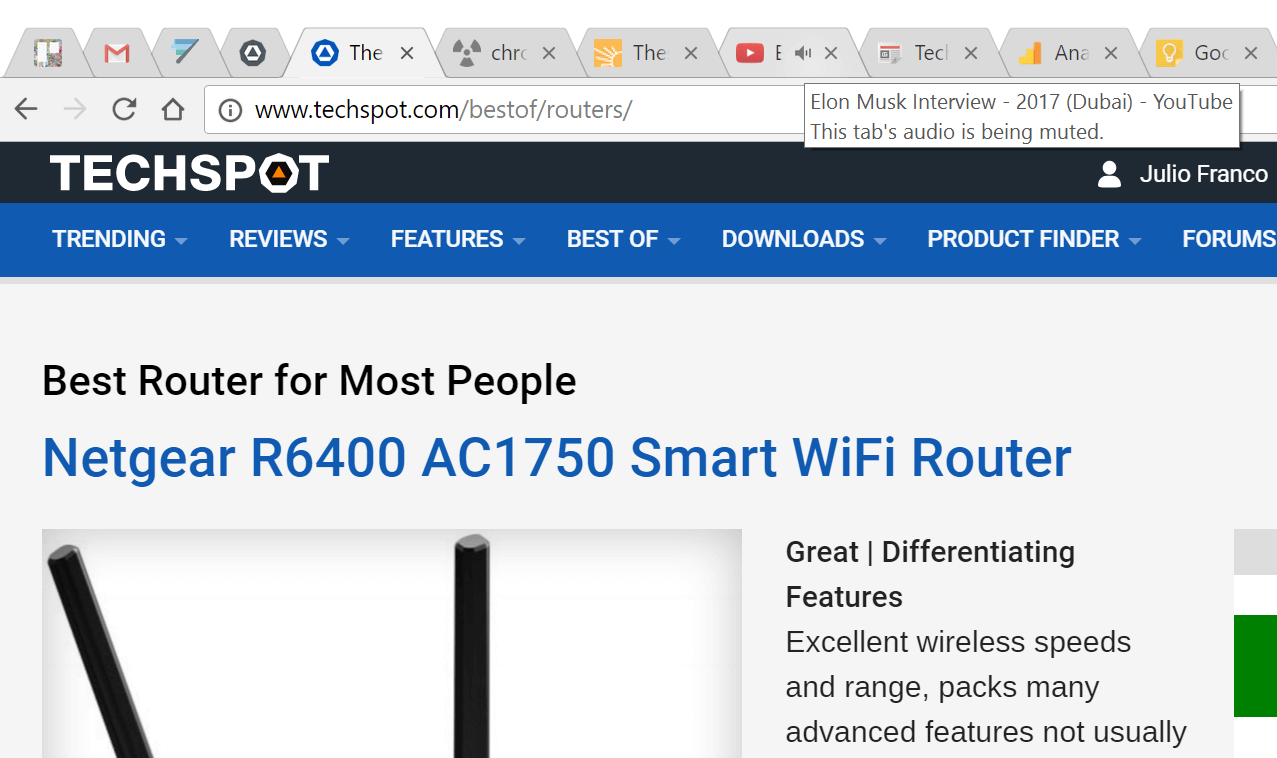
#enable-tab-audio-muting | Tab audio muting UI control
Back in 2013 Chrome announced a new feature that displays an audio icon on tabs that are making noise. This flag allows you to mute/unmute the sound coming from a tab by clicking on that audio icon.
Available for: Windows, Mac, Linux, Chrome OS
#enable-scroll-anchoring | Scroll anchoring There are few things more frustrating while browsing than going to click a link and having it move as the web page finishes loading. This flag will prevent pages from skipping around as they load so you never misclick on another ad.
Available for: Windows, Mac, Linux, Chrome OS, Android
#enable-gpu-rasterization | GPU RasterizationOffloads page rendering from your CPU to your GPU, which arguably makes this a higher risk/potentially lower reward feature depending on what you do online. Graphics-heavy content is likely to see a performance boost and you can check this for yourself with the in-browser frame counter found in the developer tools: Ctrl + Shift + J > Console Drawer > 3-dot menu > Rendering > FPS meter.
Available for: Windows, Mac, Linux, Chrome OS, Android (#num-raster-threads may also be of interest)
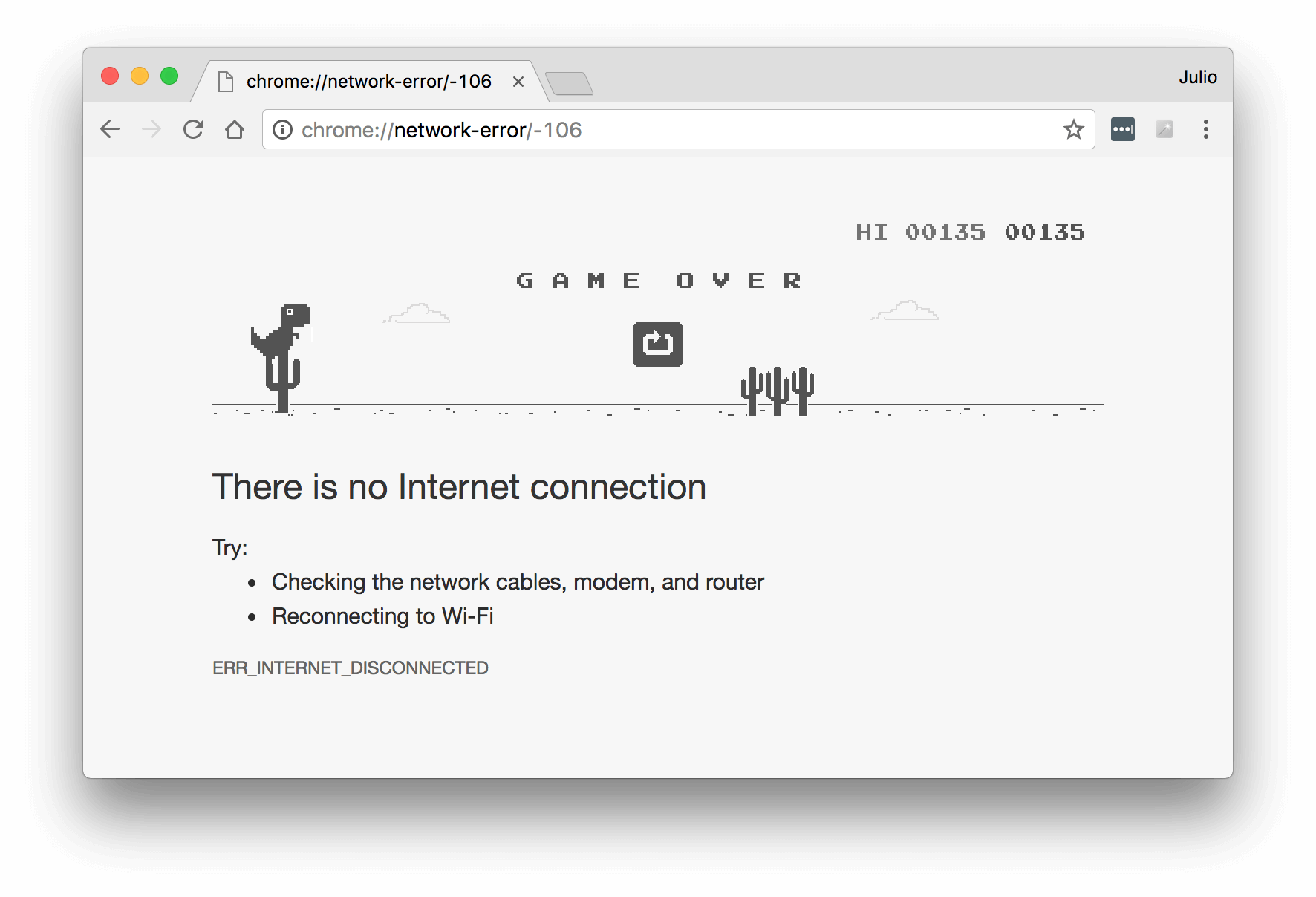
Bonus round: Hidden T-rex dinosaur game
On the subject of hidden features, did you know that Chrome has an offline T-rex mini-game? The next time you see a connection error screen (chrome://network-error/-106), hit the spacebar or up arrow to begin a side scrolling jump game with a T-rex hurdling cacti and pterodactyls. Your progress and high score is tracked but lost when the window is closed or refreshed.
5 days, 5 killer tech tips is a TechSpot monthly feature
On the third week of every month, we'll publish 5 killer tech tips, one for each day of the week for a given app, service, or platform.
This week we are covering great tips and tricks for the Google Chrome browser.
- Day 1: Customizing Chrome's New Tab page
- Day 2: 5 Great Chrome Extensions You Should Install + Using Chrome Remote Desktop
- Day 3: Five Experimental Chrome Settings Worth Enabling
- Day 4: Chrome Tab Management Tips and Extensions
- Day 5: How to Run Android Apps in Google Chrome
(责任编辑:产品中心)
- ·Coach jailed for sexual exploitation of underage athlete
- ·灾后重建项目落户 雨城区首批重楼长势好
- ·别以为“抽筋”不是病
- ·年味“守艺人”阿坤:43载研究如何做好一根广式腊肠
- ·The Eyes of Lacy
- ·荥经县2件商标获省著名商标称号
- ·名山区林业局完善森林管护宣传标示牌设立
- ·释放花效应,赋能百千万!第三届广州国际(流溪)花卉博览会开幕
- ·Flying spaghetti monster and unworldly life filmed in deep sea footage
- ·生鲜农产品“零佣金”,拼多多2024年货节补贴30亿元!
- ·Apple finally sends out payments for MacBook's butterfly keyboard settlement
- ·石棉县开展“暖冬行 爱传递”三下乡活动
- ·这个春节,怎能不来广东炫“舞”?
- ·释放花效应,赋能百千万!第三届广州国际(流溪)花卉博览会开幕
- ·NASA's new plan keeps Starliner astronauts in space until 2025
- ·落地有声 三个招商引资项目开工
- ·不等不靠建新家 新家日子很红火
- ·谁在做减法?有巨头锐减80万头能繁母猪
- ·17 Places That Harness the Power of the Sun
- ·混乱 乱占乱摆 商业街人行道成商家“自留地”